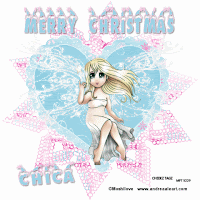
FAIRY WINGS
ARTWORK MOSHILOVE MPT YOU NEED A LICENSE TO USE THERE WORK
SCRAP KIT I USED WAS FROM MISFITS SCRAPS CALLED WINTERLICIOUS FTU KIT
MASK SGSTARLINKS FROM ESSEX GIRL AND CHRISTMAS MASK NUMBER 6
1... open a new image 600x600 flood fill white
2.... add a new layer go to selections and select all
3....open paper of choice and paste into selctions select none
4.... go to layers and load mask settings fit to layer sourice luminece
invert transpancy and hide all mask and load
5... merge mask group
6... open frame of choice and resize 80%
7.... copy and paste as new layer on top of mask
8....go to image rotate 20 to right
9.... magic wand inside frame modify by 4
10.... open paper of choice again paste as new layer and selections invert and delete move below frame layer
11....open tube of choice and paste as new layer on top of frame
12... on the wings if using same tube as me duplicate go to magic wand and click the wings make sure you get all of the wings
14..... go to effects constellation with settings
star size....3.00 size var.... 50 edge star 50 overall star 25 overdrive 50
twinkle 100 keep original image and random seed 1
15..... go to the copy of wings ans apply same plugin and hit random seed again
select none
16... add all copyrite,s and url,s and text or wordings of choice
ANNIMATION
OPEN ANNIMATION SHOP
1... IN PSP X OUT COPY OF WINGS AND COPY MERGED
2.... GO TO ANNIMATION SHOP AND PASTE AS NEW
3... GO BACK TO PSP AND X OUT WINGS LAYER AND HIGHLIGHT COPY OF WINGS
AND COPY MERGED
4.... PASTE IN ANNIMATION AFTER CURRENT LAYER AND SAVE
ALL DONE
TUTORIAL WRITTEN ON 1ST OF DECEMBER 2008 BY CHEEKY. DO NOT COPY OR ALTER IN ANY WAY OR CLAIM AS YOUR OWN.


No comments:
Post a Comment